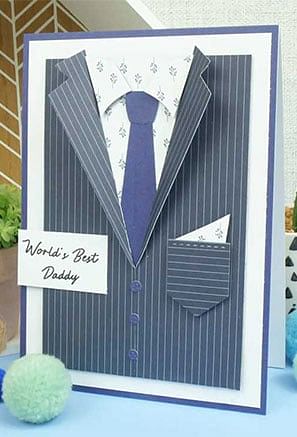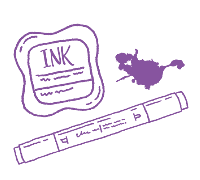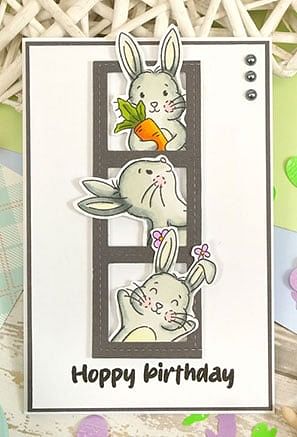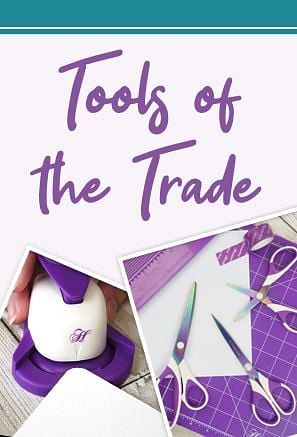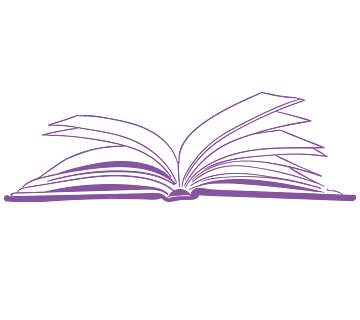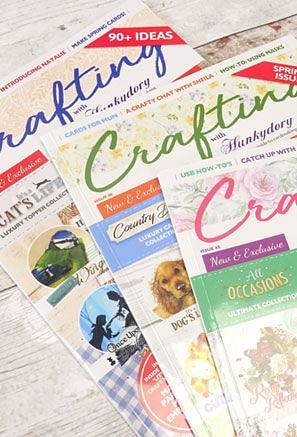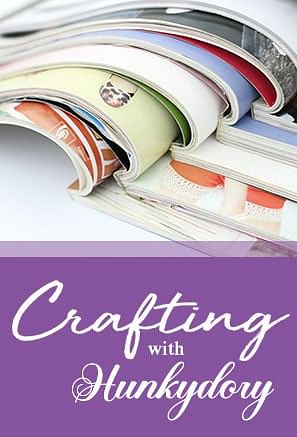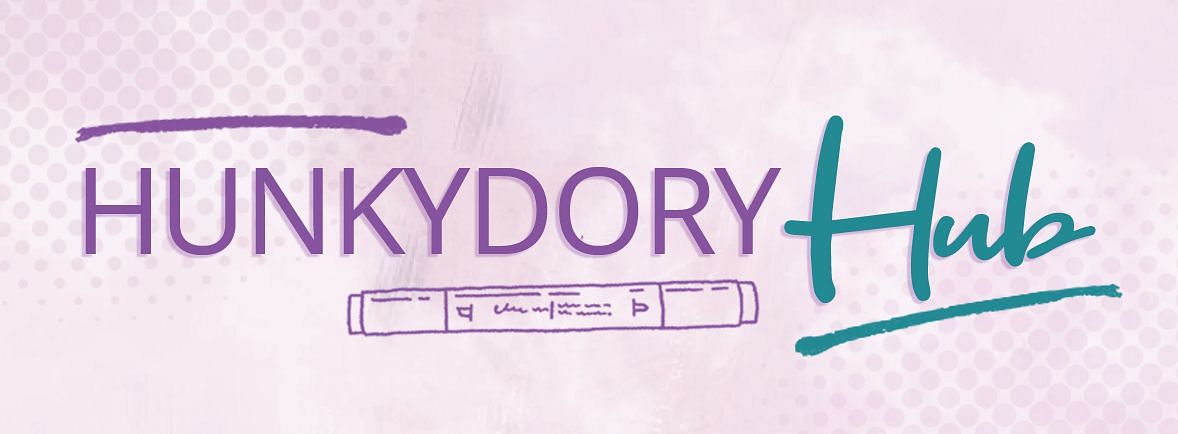HAPPY CHINESE NEW YEAR!
We may have brought in the new year a little over a month ago but this week millions of people across the world will be celebrating the start of the Chinese New Year! Welcome the Year of the Tiger!
Chinese New Year, also known as the Lunar New Year or Spring Festival is considered the most important festival in China, as well as a major event across other Asain countries. It marks the start of the traditional lunisolar Chinese calendar. In addition to this, the Chinese zodiac plays a huge role within China's culture, which is represented through a cycle of 12 different animals. It is believed to influence people’s personalities, career, marriage and fortunes.
Throughout this 16 day period numerous celebrations will take place across the country, which includes eating lots of yummy food, colourful parades and dressing in traditional clothing. Most importantly it is a time to celebrate with friends and family!
Let’s start your celebrations off right with our new digital downloads!
Create some stunning handmade Chinese lanterns and enjoy a beautiful, script sentiment for your Chinese New Year card making!
Download the Digital SVG Cutting files below...
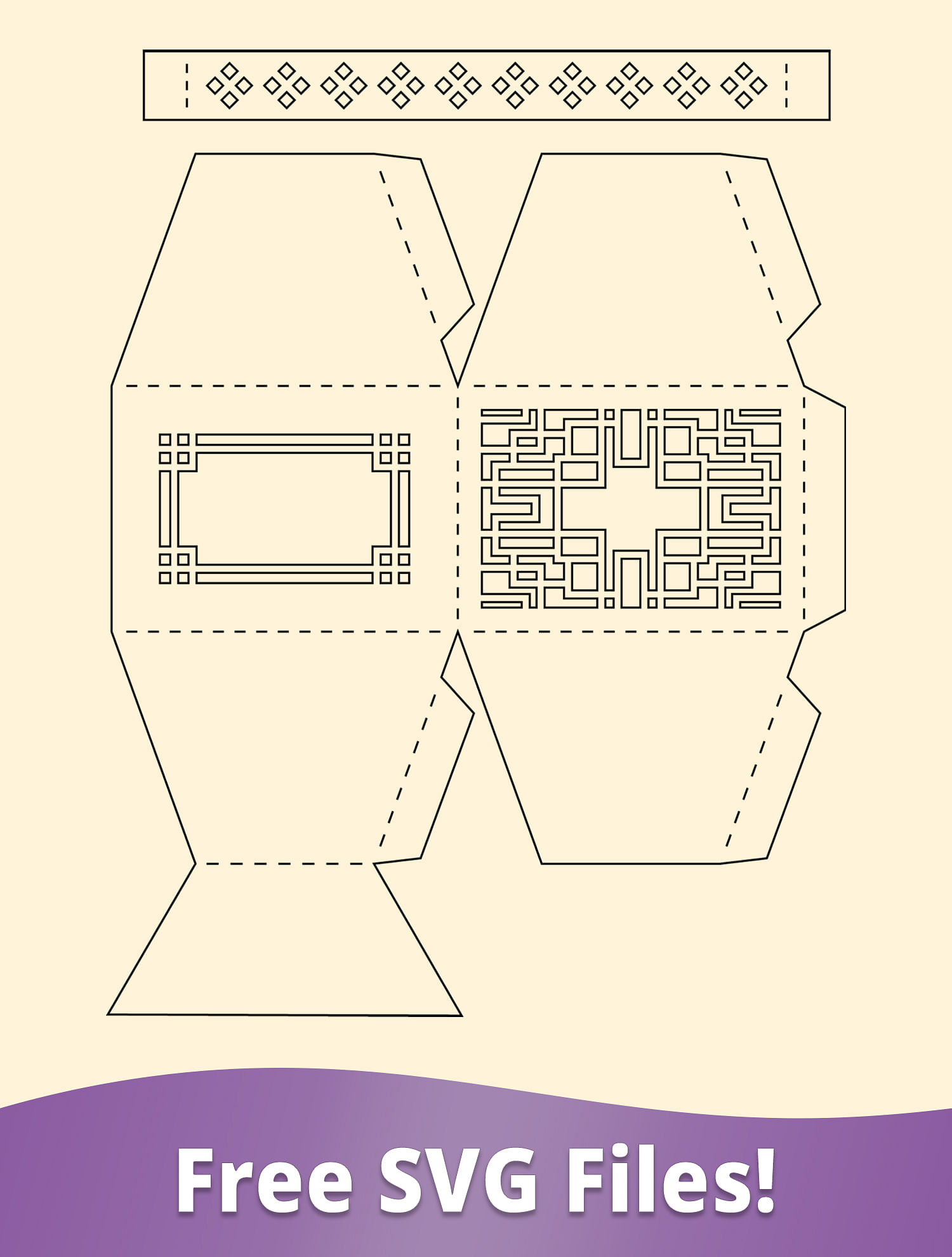
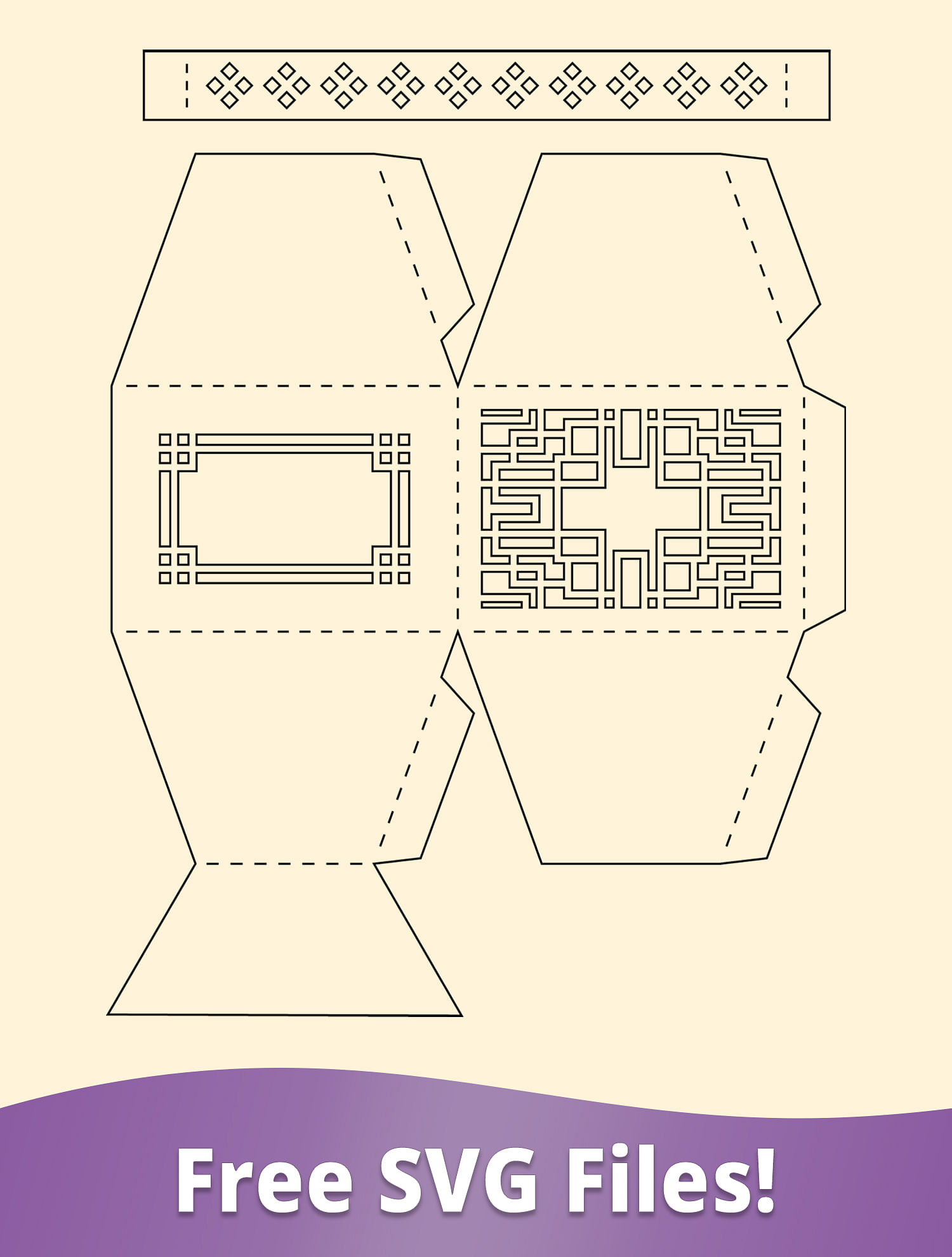
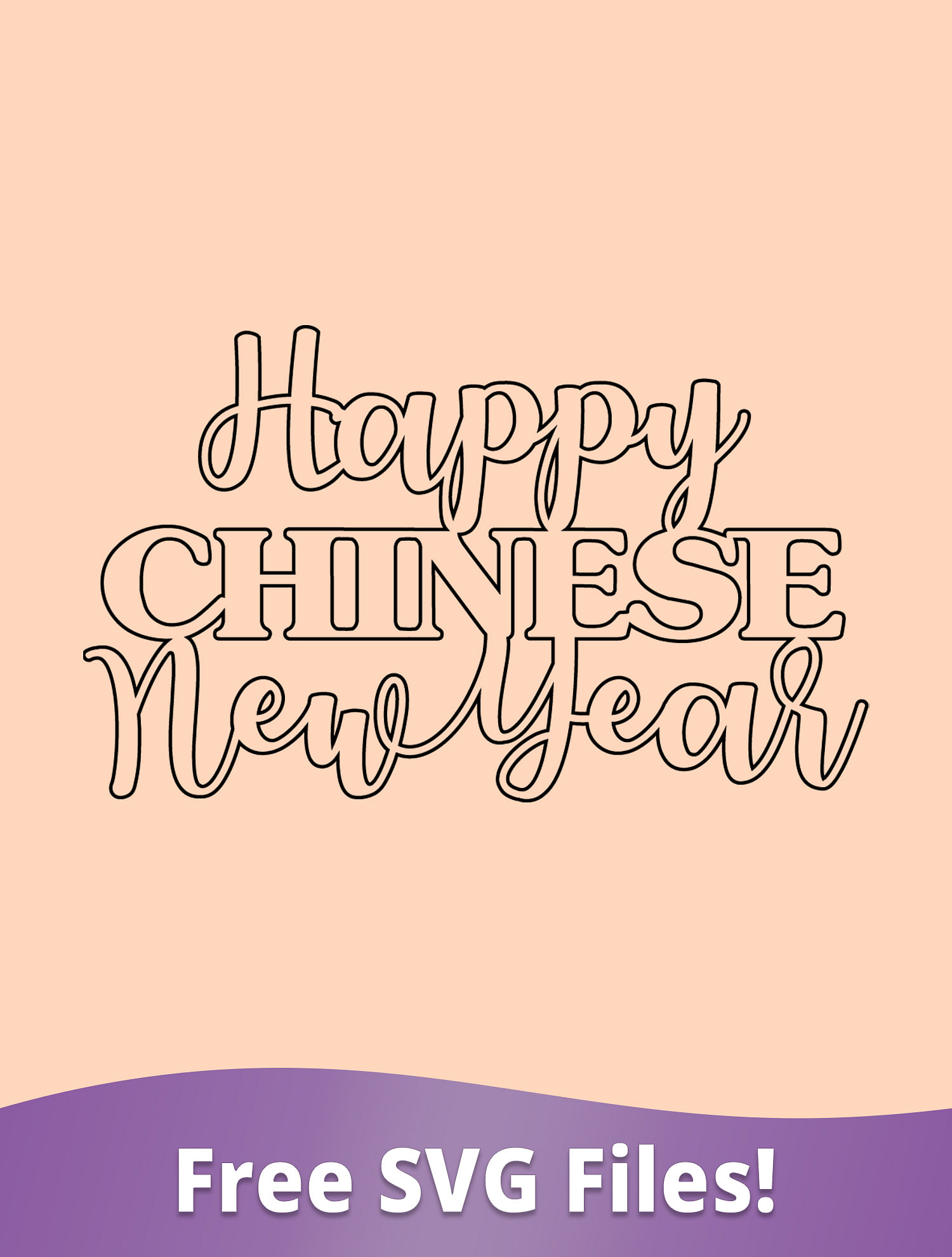
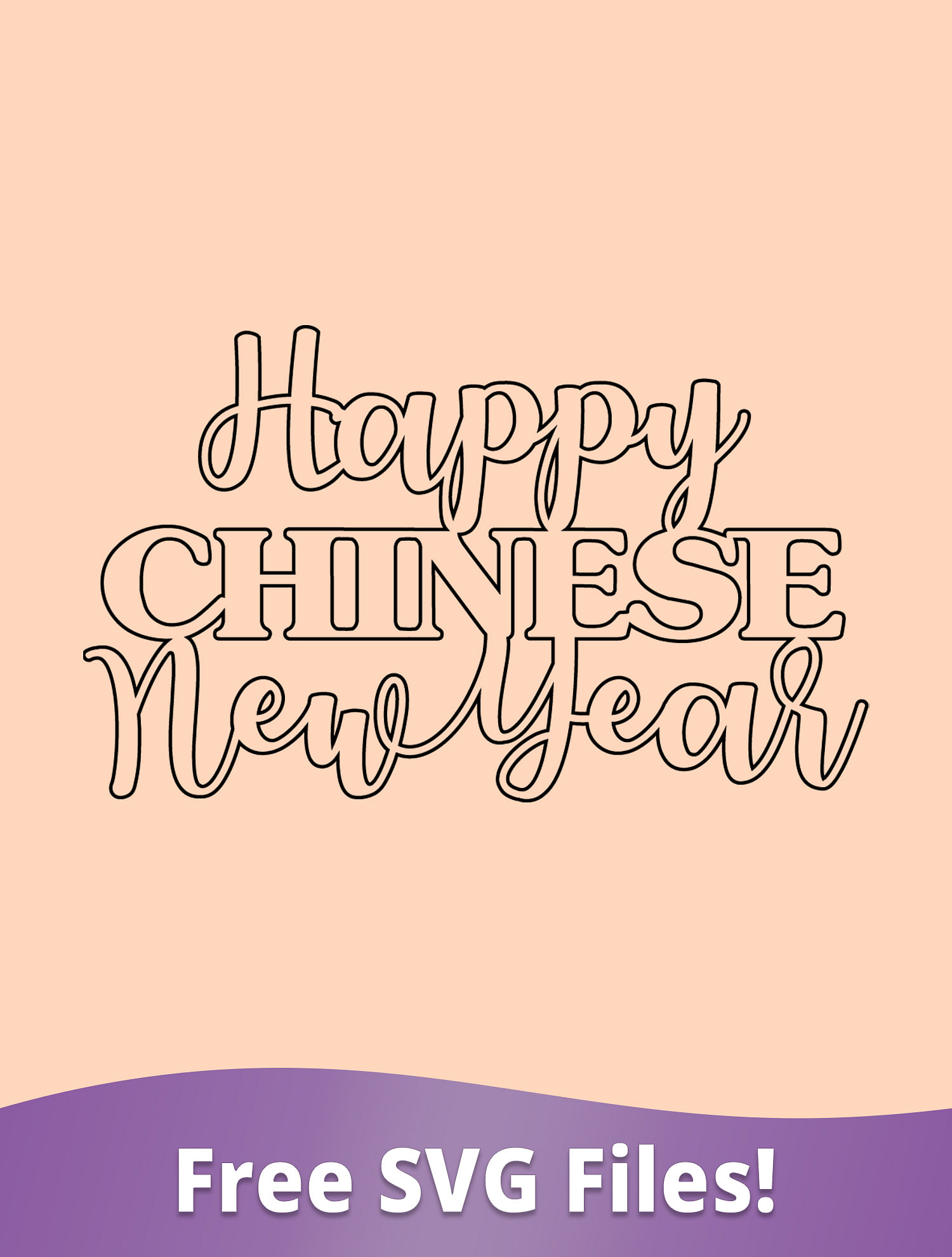
Create your own Chinese New Year cards using these handy instructions!
• Download the files above and then upload them to your cutting machine software. We use a Brother Scan'N'Cut so we use Brother CanvasWorkspace.
• Once they are in your machine's workspace software you can edit the designs, make them larger or smaller and even reflect them to suit your card making needs.
• Transfer the designs to your cutting machine. In the Brother CanvasWorkspace, go to File > Export/Transfer FCM File and choose one of the two options:
- Via the Internet if you are wireless connected to your machine
- Export and transfer the FCM file to a USB drive
• Cut your designs using a range of cardstock. We recommend 210gsm-300gsm cardstock.